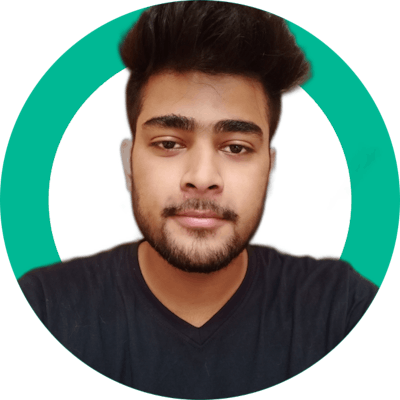I have been using vim motions with vscode for about a year now. Recently I switched to Neovim for my editor. This is my configuration for Neovim. I also use Tmux with Neovim but I will cover it in another blog.
This is what Neovim looks like without configuration.

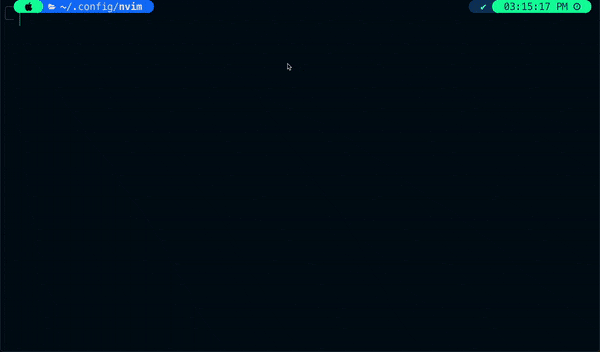
We will convert it to this.

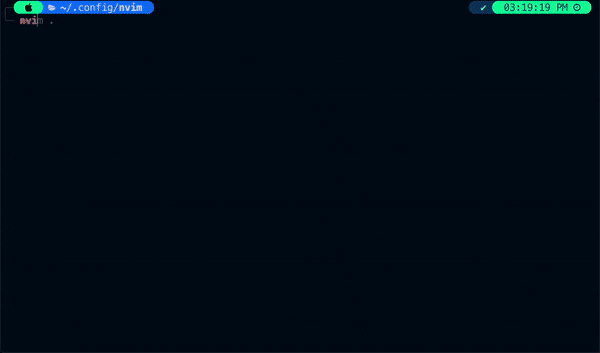
Configuration is available on my GitHub repository. (Link)
Let's first install Neovim on our system. We will be using Lua for configuration.
brew install neovim
Brew installation only works for mac devices. If you have any other device you can refer to Neovim documentation. (Link)
Now we have to create a nvim directory inside .config directory. The path will be ~/.config/nvim . When Neovim executes, it will find configuration files in this folder. Neovim will search for init.lua file.
For Windows users, the configuration location will be
C:\User\username\AppData\Local\nvim.
The file structure will be -
.
└── .config/
└── nvim/
├── init.lua
└── lua/
└── pulkitgangwar/
├── core/
│ ├── options.lua
│ ├── remap.lua
│ └── colorscheme.lua
├── plugins/
│ └── //all-plugins-setup-files
└── plugins-setup.lua
Let's start with adding remaps and options for Neovim.
/lua/pulkitgangwar/core/options.lua
vim.opt.nu = true
vim.opt.relativenumber = true
vim.opt.tabstop = 4
vim.opt.softtabstop = 4
vim.opt.shiftwidth = 4
vim.opt.expandtab = true
vim.opt.smartindent = true
vim.opt.hlsearch = false
vim.opt.incsearch = true
vim.opt.termguicolors = true
vim.opt.scrolloff = 8
/lua/pulkitgangwar/core/remap.lua
vim.g.mapleader = " "
vim.keymap.set("i", "kj", "<Esc>")
vim.keymap.set("v", "J", ":m '>+1<CR>gv=gv")
vim.keymap.set("v", "K", ":m '<-2<CR>gv=gv")
vim.keymap.set({ "n", "v" }, "<leader>y", [["+y]])
vim.keymap.set("n", "<leader>Y", [["+Y]])
vim.keymap.set("x", "<leader>p", [["_dP]])
vim.keymap.set("n", "Q", "<nop>")
vim.keymap.set("n", "<leader>f", vim.lsp.buf.format)
After adding options and remaps we have to import these files in our init.lua file.
~/.config/nvim/init.lua
require("pulkitgangwar.core.options")
require("pulkitgangwar.core.remap")
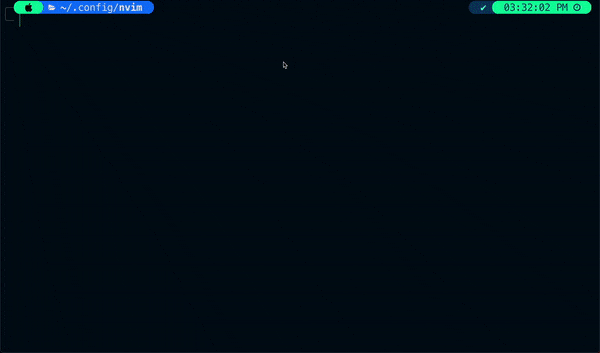
The first configuration we will do is for the plugin manager. We will use packer as our plugin manager.
/lua/pulkitgangwar/plugins-setup.lua (Packer installation)
vim.cmd [[packadd packer.nvim]]
return require('packer').startup(function(use)
use 'wbthomason/packer.nvim'
end)
Save the file with :w and reopen plugins-setup.lua file. Execute :PackerSync to sync all the packages inside the startup function.
The following script will install some plugins for different use cases.
vim.cmd [[packadd packer.nvim]]
return require('packer').startup(function(use)
use 'wbthomason/packer.nvim'
-- file explorer
use 'nvim-tree/nvim-tree.lua'
use 'nvim-tree/nvim-web-devicons'
-- fuzzy finding
use {
'nvim-telescope/telescope.nvim', tag = '0.1.0',
requires = { { 'nvim-lua/plenary.nvim' } }
}
-- color scheme
use 'folke/tokyonight.nvim'
-- treesitter
use({
"nvim-treesitter/nvim-treesitter",
run = function()
require("nvim-treesitter.install").update({ with_sync = true })
end,
})
-- movement between splits
use "christoomey/vim-tmux-navigator"
-- buffer line support
use "akinsho/bufferline.nvim"
-- auto pairs
use "windwp/nvim-autopairs"
-- bottom informative line
use 'nvim-lualine/lualine.nvim'
end)
nvim-tree : It is a file explorer. Neovim has netrw but we will remove it to use nvim-tree
nvim-web-devicons : This plugin will show different icons. Remember to have patched fonts installed for your terminal.
telescope : This plugin helps with fuzzy findings.
tokyonight : This is the colour scheme for our editor.
treesitter : It helps in syntax highlighting.
vim-tmux-navigator : It helps in moving between splits.
bufferline : It helps to show all the current opened buffers.
nvim-autopairs : It helps in auto-closing brackets, quotations etc.
lualine : It helps to show the bottom activity bar, like vs code.
Now we have to set up these plugins. To set up plugins, we will follow some steps. The first step is to install the plugin. After that, we have to create a file for that plugin.
/lua/pulkitgangwar/plugins/nvim-tree.lua (nvim-tree setup)
vim.g.loaded_netrw = 1
vim.g.loaded_netrwPlugin = 1
vim.opt.termguicolors = true
require("nvim-tree").setup({
git = {
enable = true,
ignore = false,
timeout = 500,
},
})
vim.keymap.set("n", "<leader>e", vim.cmd.NvimTreeToggle)
~/.config/nvim/init.lua
require("pulkitgangwar.core.options")
require("pulkitgangwar.core.remap")
require("pulkitgangwar.plugins.nvim-tree")
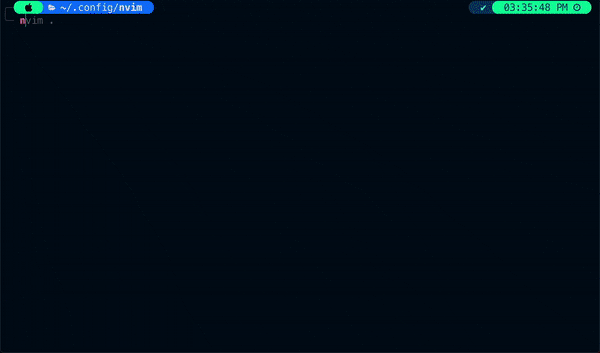
/lua/pulkitgangwar/core/colorscheme.lua
vim.o.background = "dark"
vim.cmd([[colorscheme tokyonight]])
~/.config/nvim/init.lua
require("pulkitgangwar.core.options")
require("pulkitgangwar.core.remap")
require("pulkitgangwar.core.colorscheme")
require("pulkitgangwar.plugins.nvim-tree")
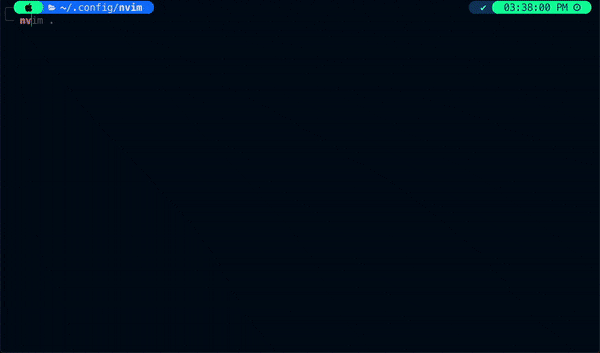
/lua/pulkitgangwar/plugins/telescope
local builtin = require('telescope.builtin')
vim.keymap.set('n', '<leader>ff', builtin.find_files, {})
vim.keymap.set('n', '<leader>fg', builtin.git_files, {})
vim.keymap.set('n','<leader>gd', builtin.diagnostics, {})
~/.config/nvim/init.lua
require("pulkitgangwar.core.options")
require("pulkitgangwar.core.remap")
require("pulkitgangwar.core.colorscheme")
require("pulkitgangwar.plugins.nvim-tree")
require("pulkitgangwar.plugins.telescope")
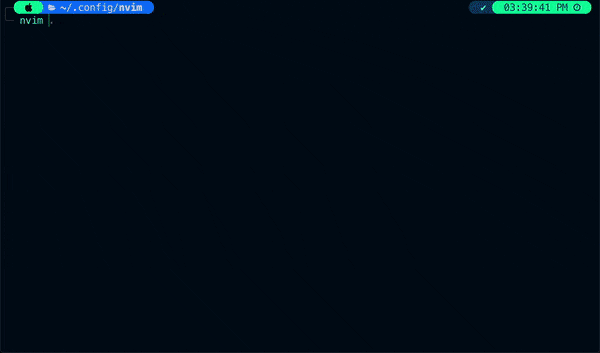
/lua/pulkitgangwar/plugins/nvim-treesitter.lua
local treesitter_status,treesitter = pcall(require,"nvim-treesitter.config")
if not treesitter_status then print("treesitter not found") return end
treesitter.setup({
ensure_installed = { "help", "javascript", "typescript", "c", "lua", "rust" },
sync_install = false,
auto_install = true,
highlight = {
enable = true,
additional_vim_regex_highlighting = false,
},
})
~/.config/nvim/init.lua
require("pulkitgangwar.core.options")
require("pulkitgangwar.core.remap")
require("pulkitgangwar.core.colorscheme")
require("pulkitgangwar.plugins.nvim-tree")
require("pulkitgangwar.plugins.telescope")
require("pulkitgangwar.plugins.nvim-treesitter")
/lua/pulkitgangwar/plugins/bufferline.lua
require('bufferline').setup({
options = {
offsets = {
{
filetype = "NvimTree",
text = "File Explorer",
highlight = "Directory",
separator = true
},
}
}
})
-- move between buffers or tabs
vim.keymap.set("n","<S-l>",vim.cmd.bnext)
vim.keymap.set("n","<S-h>",vim.cmd.bprev)
/lua/pulkitgangwar/plugins/nvim-autopairs.lua
require("nvim-autopairs").setup()
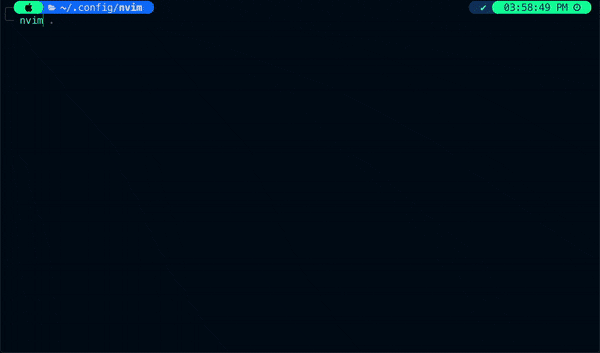
~/.config/nvim/init.lua
require("pulkitgangwar.core.options")
require("pulkitgangwar.core.remap")
require("pulkitgangwar.core.colorscheme")
require("pulkitgangwar.plugins.nvim-tree")
require("pulkitgangwar.plugins.telescope")
require("pulkitgangwar.plugins.nvim-treesitter")
require("pulkitgangwar.plugins.nvim-autopairs")
/lua/pulkitgangwar/plugins/lualine.lua
require("lualine").setup({
options = {
theme = "tokyonight",
},
})
~/.config/nvim/init.lua
require("pulkitgangwar.core.options")
require("pulkitgangwar.core.remap")
require("pulkitgangwar.core.colorscheme")
require("pulkitgangwar.plugins.nvim-tree")
require("pulkitgangwar.plugins.telescope")
require("pulkitgangwar.plugins.nvim-treesitter")
require("pulkitgangwar.plugins.nvim-autopairs")
require("pulkitgangwar.plugins.lualine")
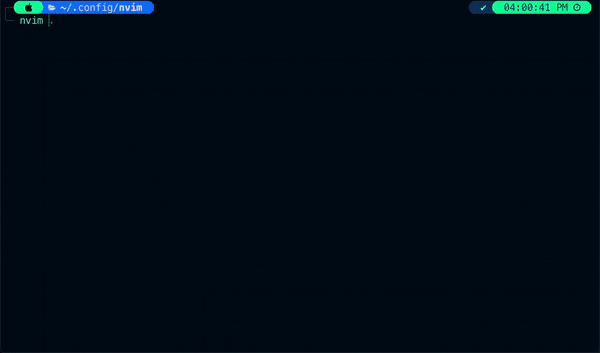
Now we will work on LSP and suggestions. It was very difficult for me to set up LSP so I used a great plugin that abstracts most things. The name of the plugin is lsp-zero .
/lua/pulkitgangwar/plugin-setup.lua
vim.cmd [[packadd packer.nvim]]
return require('packer').startup(function(use)
use 'wbthomason/packer.nvim'
-- file explorer
use 'nvim-tree/nvim-tree.lua'
use 'nvim-tree/nvim-web-devicons'
-- fuzzy finding
use {
'nvim-telescope/telescope.nvim', tag = '0.1.0',
requires = { { 'nvim-lua/plenary.nvim' } }
}
-- color scheme
use 'folke/tokyonight.nvim'
-- treesitter
use({
"nvim-treesitter/nvim-treesitter",
run = function()
require("nvim-treesitter.install").update({ with_sync = true })
end,
})
-- movement between splits
use "christoomey/vim-tmux-navigator"
-- buffer line support
use "akinsho/bufferline.nvim"
-- auto pairs
use "windwp/nvim-autopairs"
-- bottom informative line
use 'nvim-lualine/lualine.nvim'
-- lsp, snippets, autocomplete
use {
'VonHeikemen/lsp-zero.nvim',
requires = {
-- LSP Support
{ 'neovim/nvim-lspconfig' },
{ 'williamboman/mason.nvim' },
{ 'williamboman/mason-lspconfig.nvim' },
-- Autocompletion
{ 'hrsh7th/nvim-cmp' },
{ 'hrsh7th/cmp-buffer' },
{ 'hrsh7th/cmp-path' },
{ 'saadparwaiz1/cmp_luasnip' },
{ 'hrsh7th/cmp-nvim-lsp' },
{ 'hrsh7th/cmp-nvim-lua' },
-- Snippets
{ 'L3MON4D3/LuaSnip' },
{ 'rafamadriz/friendly-snippets' },
}
}
end)
/lua/pulkitgangwar/plugins/lsp.lua
local lsp = require("lsp-zero")
lsp.preset("recommended")
lsp.ensure_installed({
'tsserver',
'eslint',
'sumneko_lua',
'rust_analyzer',
})
-- Fix Undefined global 'vim'
lsp.configure('sumneko_lua', {
settings = {
Lua = {
diagnostics = {
globals = { 'vim' }
}
}
}
})
local cmp = require('cmp')
local cmp_select = {behavior = cmp.SelectBehavior.Select}
local cmp_mappings = lsp.defaults.cmp_mappings({
['<C-p>'] = cmp.mapping.select_prev_item(cmp_select),
['<C-n>'] = cmp.mapping.select_next_item(cmp_select),
['<C-y>'] = cmp.mapping.confirm({ select = true }),
["<C-Space>"] = cmp.mapping.complete(),
})
-- disable completion with tab
-- this helps with copilot setup
cmp_mappings['<Tab>'] = nil
cmp_mappings['<S-Tab>'] = nil
lsp.setup_nvim_cmp({
mapping = cmp_mappings
})
lsp.set_preferences({
suggest_lsp_servers = false,
sign_icons = {
error = 'E',
warn = 'W',
hint = 'H',
info = 'I'
}
})
lsp.on_attach(function(client, bufnr)
local opts = {buffer = bufnr, remap = false}
if client.name == "eslint" then
vim.cmd.LspStop('eslint')
return
end
vim.keymap.set("n", "gd", vim.lsp.buf.definition, opts)
vim.keymap.set("n", "K", vim.lsp.buf.hover, opts)
vim.keymap.set("n", "<leader>vws", vim.lsp.buf.workspace_symbol, opts)
vim.keymap.set("n", "<leader>vd", vim.diagnostic.open_float, opts)
vim.keymap.set("n", "[d", vim.diagnostic.goto_next, opts)
vim.keymap.set("n", "]d", vim.diagnostic.goto_prev, opts)
vim.keymap.set("n", "<leader>vca", vim.lsp.buf.code_action, opts)
vim.keymap.set("n", "<leader>vrr", vim.lsp.buf.references, opts)
vim.keymap.set("n", "<leader>vrn", vim.lsp.buf.rename, opts)
vim.keymap.set("i", "<C-h>", vim.lsp.buf.signature_help, opts)
end)
lsp.setup()
vim.diagnostic.config({
virtual_text = true,
})
~/.config/nvim/init.lua
require("pulkitgangwar.core.options")
require("pulkitgangwar.core.remap")
require("pulkitgangwar.core.colorscheme")
require("pulkitgangwar.plugins.nvim-tree")
require("pulkitgangwar.plugins.telescope")
require("pulkitgangwar.plugins.nvim-treesitter")
require("pulkitgangwar.plugins.nvim-autopairs")
require("pulkitgangwar.plugins.lualine")
require("pulkitgangwar.plugins.lsp")
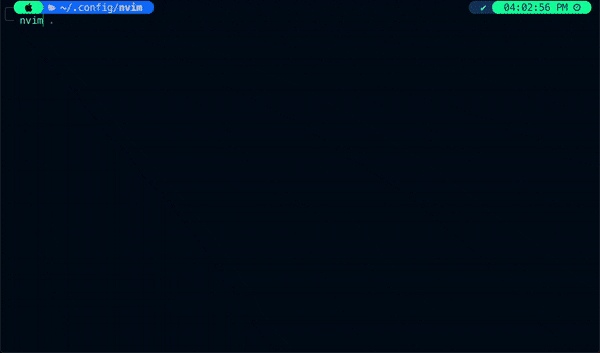
You can read more about every plugin from their repositories.
nvim-tree, telescope, tokyonight, treesitter, vim-tmux-navigator, bufferline, nvim-autopairs, lualine